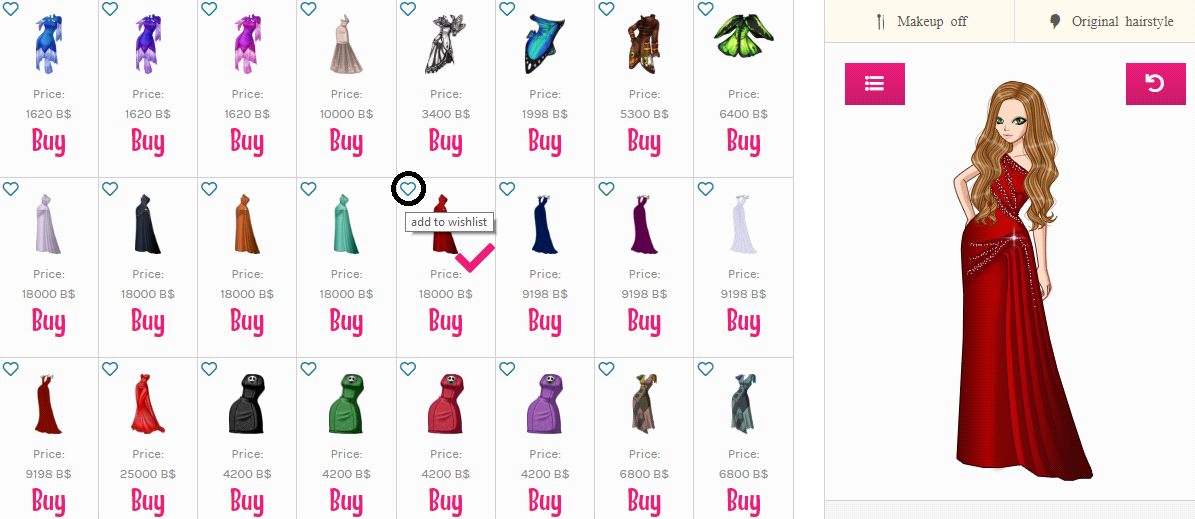Difference between revisions of "Wishlist"
(Created page with "You can add items to your whishlist by clicking on the heart next to the item. Items saved on your wishlist change into blue. File:wishlist.png") |
|||
| (2 intermediate revisions by 2 users not shown) | |||
| Line 1: | Line 1: | ||
| − | You can add items to your | + | You can add items to your wishlist by clicking on the heart next to the item. Items already on your wishlist will appear in the shops with a solid blue heart. When you check the wishlist page, you will see all the items you selected, organised in categories. |
[[File:wishlist.png]] | [[File:wishlist.png]] | ||