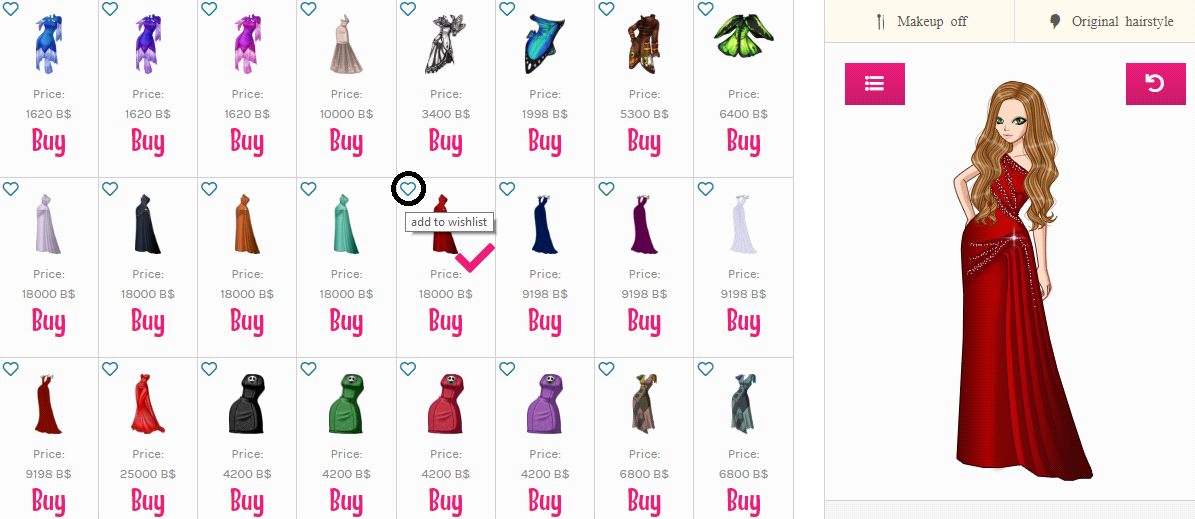Difference between revisions of "Wishlist"
| (One intermediate revision by one other user not shown) | |||
| Line 1: | Line 1: | ||
| − | You can add items to your wishlist by clicking on the heart next to the item. Items already on your wishlist will appear in the shops with a solid blue heart. | + | You can add items to your wishlist by clicking on the heart next to the item. Items already on your wishlist will appear in the shops with a solid blue heart. When you check the wishlist page, you will see all the items you selected, organised in categories. |
[[File:wishlist.png]] | [[File:wishlist.png]] | ||