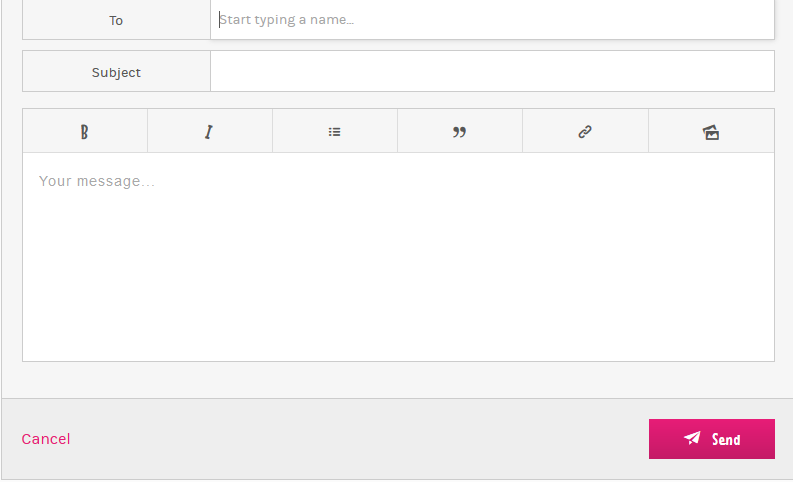Messages
• It is a great way to communicate with other fellow Bimbos or Himbos.
• It is where private conversations or matters are talked through.
• It lets other Bimbos or Himbos know whether there’s a Proposal (F*buddy, Marriage, Relationship) coming from other users.
You can find the “Messages” icon on the upper right corner.
How to create a Message?
Click on the message icon or go to Bimbo/Himbo account and click on the “Send Message” button.
Type a subject and a tex of your message on the empty boxes.
When your message is ready, click "Send".
You can also add pictures, gifs, and links to your message.