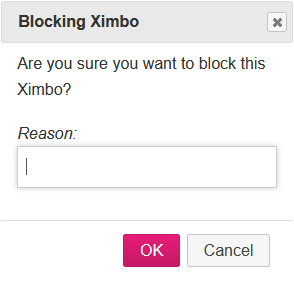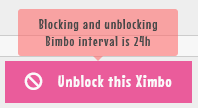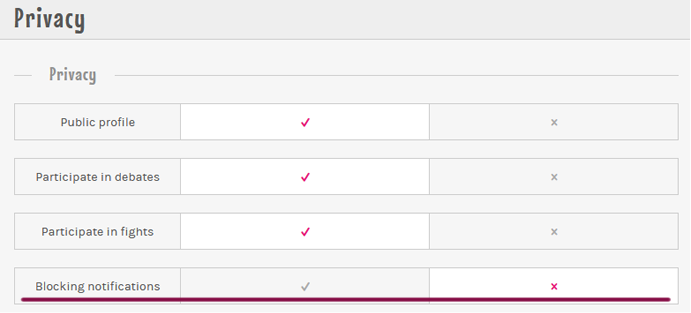Blocking a Ximbo
Everyone knows Ximboland's community is the best one in the world, but every fruit basket has its rotten apples. If you don't like someone you can block them. To block someone, just use the block button below the profile comment section.
After this, you'll get a pop-up message asking for a block reason. If you don't want to give one, just leave it blank.
Note: When you input your block reason, the Ximbo you're blocking will be notified that they're blocked by you with the given reason attached.
To unblock a Ximbo press "Unblock this Ximbo" in the same place. You can only block or unblock a player every 24 hours. Unblocking a Ximbo will also prompt you to input a reason for unblocking, you can leave this blank as well.
If you don't want to get messages every time a player blocks or unblocks you, go to the Privacy settings from your profile using the Lock button and turn off Blocking notifications.
What does blocking a Ximbo do?
Blocking a Ximbo will:
- Block them from sending you private messages
- Block them from commenting on your profile
- Block them from voting in Debates and Fights that you're involved in
- Block them from seeing your Debates and Fights from your profile
- Block them from challenging you to Debates and Fights
- Block them from reacting to your profile
- Block them from voting on your forum posts
- Block them from seeing your forum post history from your profile
- Block them from proposing a relationship to you
- Hide them from the Search User function when you're searching their username
- Everything the blocked Ximbo can't do to you, you won't be able to do to them either
Note: You can't block Admins, the Fashion Police, the Minister of Justice, the State Minister from your state, or the Prime Ximbo.
What blocking a Ximbo won't do
Blocking a Ximbo won't:
- Block them from visiting your profile
- Hide their posts in forum threads from you
- Hide your posts in forum threads from them
- Hide their profile comments on your/another profile
- Hide your profile comments on your/another profile