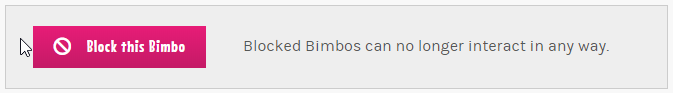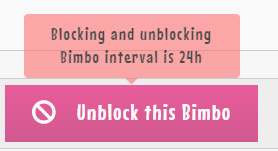Blocking a Ximbo
Everyone knows Bimboland's community is the best one in the world but everywhere you can find the black sheep. If someone is ruining your game, now you can block her/him and keep having fun.
To block someone just use the button below comment section:
After this, you'll get a pop-up message asking for a reason. If you don't want to give one, just leave it blank.
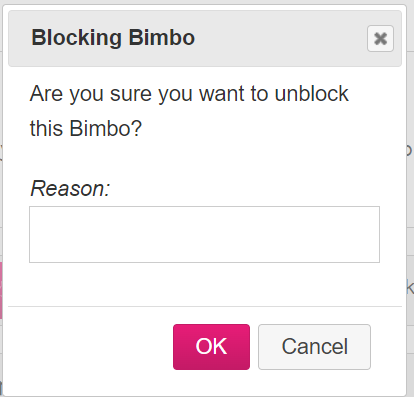
To undo press "Unblock this Bimbo" in the same place. You can only block or unblock a player every 24 hours.
If you don't want to get messages every time a player blocks you, go to Privacy settings and turn them off:
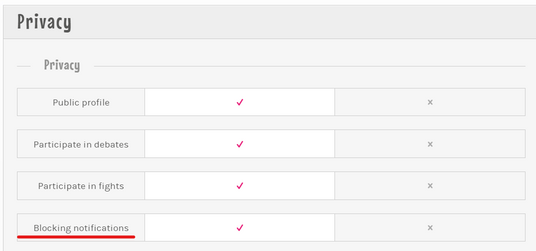
What does blocking a Bimbo mean to you? Blocked bimbos won't be able to:
- Send you private messages
- Comment on your profile
- Vote in Debates and Fights that you're involved in
- See your fights or debates
- Challenge you to Debates and Fights
- React to your profile
- Vote on your forum posts
- See your forum posts from your profile
- Propose to you
Notice: You can't block Admins, Forum Guardians or Prime Bimbo.